信息
以下内容基于中育云笔记 1.9.8
在中育云笔记 1.9.16 安装包中已经存在 _.proto 文件,故请忽略对 _.proto 文件的逆向分析
更新的解析方式,移步此处
前言
众所周知,中育云笔记中的笔记格式以 .bin 格式存储
从平板 设置->WLAN->高级 WLAN 设置 中也可以看到每一份笔记中的每一页分别存储为 header.bin 和 actions.bin
下面将介绍对于两份 .bin 文件的分析历程
准备工作
- 创建含不同内容的笔记
- 一份空白笔记
- 一份含黑色划线的笔记
- 一份含长黑色划线的笔记
- 一份含红色划线的笔记
- 一份含图片的笔记
- 获取五份笔记的 ID
- 调用中育 API[1] 分别获取五份笔记的两份 .bin 文件[2]
- 重命名以准备分析
- 获取一份中育云笔记安装包
初步分析
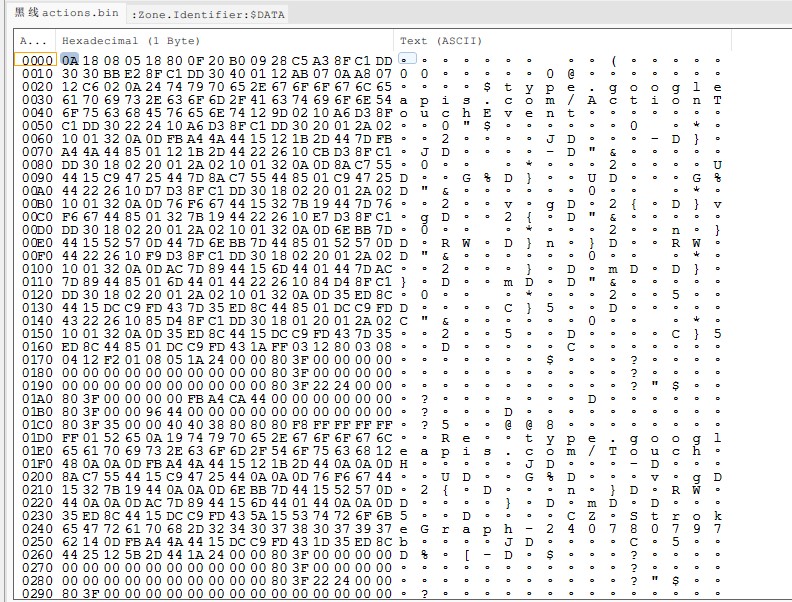
使用 Binary Viewer 打卡其中一份 actions.bin 文件,注意到其中 type.googleapis.com/* 字样,经过搜索,初步判断该格式为 Protocol Buffers(下简称 protobuf) 编码的输出文件。
反编译
使用 dex2jar 反编译 classes.dex, classes2.dex, classes3.dex, classes4.dex, classes5.dex
信息
此处使用中育云笔记 1.9.8 为例,不同版本结果可能有所不同
注意到 apk 目录下 /google/protobuf 目录,进一步佐证上面的猜测
分析 header.bin
正向分析
准备 protobuf 工具包,执行如下命令
protoc.exe --decode_raw < header.bin观察输出
E:\BIN>protoc.exe --decode_raw < 黑线header.bin
1: 5
2: 1920
3: 1200
4: 1674368504261
5: 1674368512315逆向分析
使用 jg-gui 打开反编译出的五份 *.jar 文件,定位到 (classes4) com.zykj.sketch.SketchHeader,注意到如下的一段代码
// file: "SketchHeader.class"
static {
Descriptors.FileDescriptor.InternalDescriptorAssigner internalDescriptorAssigner = new Descriptors.FileDescriptor.InternalDescriptorAssigner() {
public ExtensionRegistry assignDescriptors(Descriptors.FileDescriptor param1FileDescriptor) {
SketchHeader.access$1602(param1FileDescriptor);
return null;
}
};
Descriptors.FileDescriptor.internalBuildGeneratedFileFrom(new String[] { "\n\fHeader.proto\"~\n\006Header\022\017\n\007version\030\001 \001(\005\022\r\n\005width\030\002 \001(\005\022\016\n\006height\030\003 \001(\005\022\022\n\ncreateDate\030\004 \001(\003\022\022\n\nupdateDate\030\005 \001(\003\022\016\n\006author\030\006 \001(\t\022\f\n\004type\030\007 \001(\005B\037\n\017com.zykj.sketchB\fSketchHeaderb\006proto3" }, new Descriptors.FileDescriptor[0], internalDescriptorAssigner);
Descriptors.Descriptor descriptor = getDescriptor().getMessageTypes().get(0);
internal_static_Header_descriptor = descriptor;
internal_static_Header_fieldAccessorTable = new GeneratedMessageV3.FieldAccessorTable(descriptor, new String[] { "Version", "Width", "Height", "CreateDate", "UpdateDate", "Author", "Type" });
}信息
(classes2) com.friday.common.base.BaseConstant 存有 AES 密钥
合并
可以看到:正向分析中的 1~5 分别对应 Version, Width, Height, CreateDate, UpdateDate
编写如下 .proto 文件
// file: "Header.proto"
syntax = "proto3";
message Header{
int32 version = 1;
int32 width = 2;
int32 height = 3;
int64 create_time = 4;
int64 update_time = 5;
string author = 6;
int32 type = 7;
}生成编解码器
protoc --proto_path=protobuf --java_out=gen Header.proto打开 Header.java,存在以下代码
// file: "Header.java"
static {
java.lang.String[] descriptorData = {
"\n\014Header.proto\"\200\001\n\006Header\022\017\n\007version\030\001 \001" +
"(\005\022\r\n\005width\030\002 \001(\005\022\016\n\006height\030\003 \001(\005\022\023\n\013cre" +
"ate_time\030\004 \001(\003\022\023\n\013update_time\030\005 \001(\003\022\016\n\006a" +
"uthor\030\006 \001(\t\022\014\n\004type\030\007 \001(\005b\006proto3"
};
descriptor = com.google.protobuf.Descriptors.FileDescriptor
.internalBuildGeneratedFileFrom(descriptorData,
new com.google.protobuf.Descriptors.FileDescriptor[] {
});
internal_static_Header_descriptor =
getDescriptor().getMessageTypes().get(0);
internal_static_Header_fieldAccessorTable = new
com.google.protobuf.GeneratedMessageV3.FieldAccessorTable(
internal_static_Header_descriptor,
new java.lang.String[] { "Version", "Width", "Height", "CreateTime", "UpdateTime", "Author", "Type", });
}可认为两者基本一致
解码测试
生成 C# 编解码器
protoc --proto_path=protobuf --csharp_out=gen Header.proto运行如下 C# 代码
// file: "DecodeHeader.cs"
using Google.Protobuf.WellKnownTypes;
static void Main(string[] args)
{
while (true)
{
string fn=Console.ReadLine();
using (FileStream fileStream = File.OpenRead(fn))
{
Header header = Header.Parser.ParseFrom(fileStream);
if (header != null)
{
Console.WriteLine(header);
}
}
}
}拖入 header.bin,成功解码 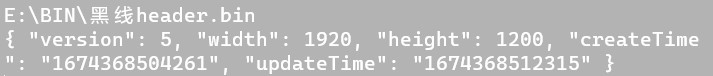
信息
CreateDate 与 UpdateDate 被替换为 CreateTime 和 UpdateTime,此二项值为时间戳(毫秒),故使用 Time 更加贴切
分析 actions.bin
未完待续
GET http://note.func.zykj.org/api/Resources/GetByFileId? {AES 加密内容,明文为 fileId={fileID}} ↩︎